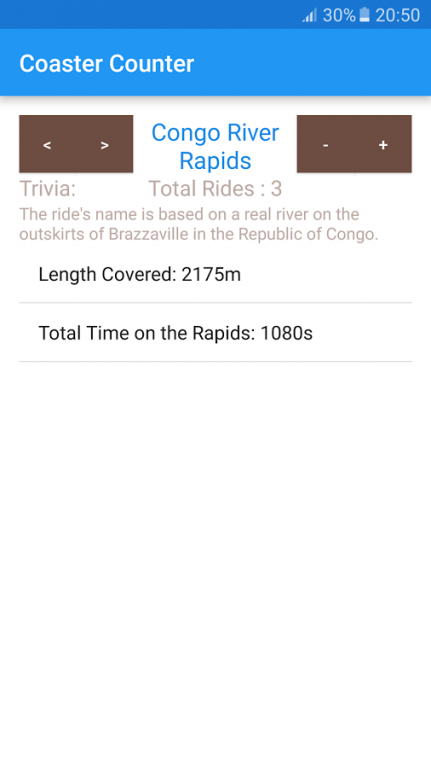Coaster Counter 1.4
Free Version
Publisher Description
Ever wonder how many inversions you have done on your favorite roller coaster? Or how much time you've spent in your favorite dark ride? Or even the length you've covered on your favorite water ride? Well, there's no need to wonder any more. With Coaster Counter you can keep track of how many times you have been on a ride and it will show you a list of statistics that update with the ride count so you can see how many inversions you've done, the length you've covered, climb or dropped etc. It also tells you overall stats for not just the park but also the whole country.
In this version there is Alton Towers Resort, Blackpool Pleasure Beach, Chessington World of Adventure and Thorpe Park however, more parks are going to be added very soon.
~~~~~~~~~~~~~~~~~~~~~~~~~~~~~
Parks to be added for the March update
~~~~~~~~~~~~~~~~~~~~~~~~~~~~~
- Cedar Point
- Disney Land Magic Kingdom
- Six Flags Great Adventure
- Drayton Manor
- Oakwood
- Legoland Windsor
About Coaster Counter
Coaster Counter is a free app for Android published in the Recreation list of apps, part of Home & Hobby.
The company that develops Coaster Counter is WMW Developments. The latest version released by its developer is 1.4.
To install Coaster Counter on your Android device, just click the green Continue To App button above to start the installation process. The app is listed on our website since 2017-02-08 and was downloaded 5 times. We have already checked if the download link is safe, however for your own protection we recommend that you scan the downloaded app with your antivirus. Your antivirus may detect the Coaster Counter as malware as malware if the download link to com.coastercounter.nyphoria.coastercounter is broken.
How to install Coaster Counter on your Android device:
- Click on the Continue To App button on our website. This will redirect you to Google Play.
- Once the Coaster Counter is shown in the Google Play listing of your Android device, you can start its download and installation. Tap on the Install button located below the search bar and to the right of the app icon.
- A pop-up window with the permissions required by Coaster Counter will be shown. Click on Accept to continue the process.
- Coaster Counter will be downloaded onto your device, displaying a progress. Once the download completes, the installation will start and you'll get a notification after the installation is finished.